
Meta facebook Ads,
What is Facebook Ads manager
The Ads Manager serves as your launchpad for advertising on Facebook, Instagram, Messenger, or Audience Network. It’s a comprehensive tool that enables you to create ads, control when and where they appear, and monitor how effectively your campaigns are achieving your marketing objectives. No matter where you are, you’ll have the ability to create and modify ads, track their progress, and manage ad budgets and schedules. The Ads Manager app available on iOS and Android, you can oversee your campaign while on the move.
How facebook ads manager Work
Creating a Facebook Page:
Log into Facebook: Start by logging into your personal Facebook account. If you don’t have one, create an account.
Navigate to Pages: On the home screen, click on the “Pages” option from the left-hand menu.
Create a New Page: Click on “Create New Page” and fill out the required details such as your page name, category (e.g., Business, Brand), and description.
Customize Your Page: Upload a profile picture (like your company logo) and a cover photo. This is your chance to make your page visually appealing.
Complete the Page Info: Add details about your business such as website links, contact information, and hours of operation. Once done, click “create page
Buy Domain (website for ads manager account) and Hosting for Lunch Your Wbsite from HOSTINGER . It’s reliable and fast working india (Asia) based server
is available .
Process and work of meta ads manager
Access Ads Manager page and Create new ads,
Create new campaign : To create a new campaign on Facebook Ads, go to Ads Manager and click “Create.” Choose your campaign objective (e.g., brand awareness, traffic, conversions), set your budget and audience targeting, select ad placements, and create your ad with text, images, or videos. Finally, review and publish.

Set up your ad budgets : To set up your ad budgets on Facebook Ads, go to the budgeting section in Ads Manager. Choose between a daily budget (amount spent per day) or a lifetime budget (total spend over the campaign’s duration). This controls how much you’ll spend on ads to reach your target audience.
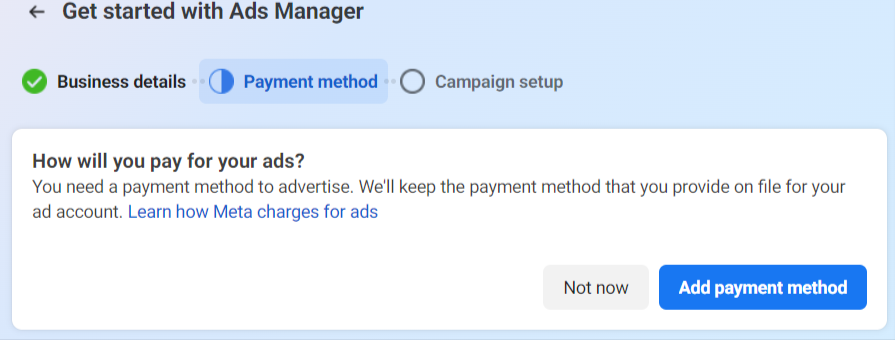
Adjust your campaigns : To adjust your campaigns on Facebook Ads, go to Ads Manager and select the campaign you want to modify. You can change settings like your target audience, ad creatives, budget, or schedule. You can also pause, duplicate, or tweak ads based on performance insights for better results.
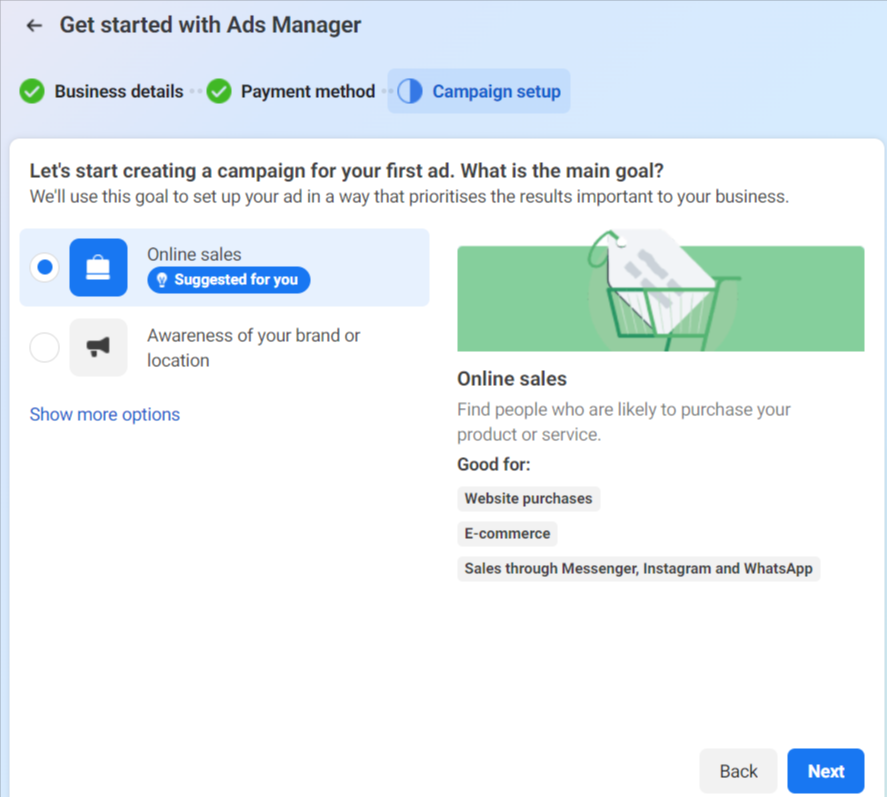
Choose your audience : To choose your audience on Facebook Ads, use Ads Manager to define your target based on demographics like age, gender, and location. You can also select interests, behaviors, and connections, or create custom audiences using data like website visitors or email lists. This ensures your ads reach the right people.
Run ads across multiple apps : To run ads across multiple apps using Facebook Ads, select “Automatic Placements” in Ads Manager. This allows your ads to appear not only on Facebook but also on Instagram, Messenger, and Audience Network. It optimizes ad delivery across platforms, maximizing your reach and engagement with diverse audiences.
Test which ads perform best : To test which ads perform best on Facebook Ads, use A/B testing (also known as split testing). Create different versions of your ads by changing elements like images, headlines, or target audiences. Ads Manager will compare performance, showing which version delivers better results, helping you optimize future campaigns.
Get insights real time tracking : With real-time tracking on Facebook Ads, you can monitor your campaign’s performance instantly through Ads Manager. It provides insights on key metrics like impressions, clicks, conversions, and engagement. This live data allows you to adjust your ads on the go, ensuring you maximize effectiveness and return on investment.
Hay Friends If Do You Want to START YOUR WON E-COMMERCE ONLINE BUSINESS Click Here
General FAQs
How to create a Facebook ads account?
What are the benefits of Facebook ads?
Process and work of meta ads manager
How to boost a post on Facebook?
To boost a post on Facebook, follow these steps:
Select the Post: Go to your Facebook page and find the post you want to boost.
Click ‘Boost Post’: Click the “Boost Post” button below the post.
Set Your Goal: Choose your objective, such as increasing engagement or website visits.
Define Your Audience: Select your target audience based on demographics, interests, and behaviors.
Set Your Budget: Decide how much you want to spend and the duration of the boost.
Choose Placement: Select where you want your ad to appear (e.g., Facebook, Instagram).
Review and Boost: Check your settings and click “Boost” to publish your ad.
Monitor the performance through Facebook Insights to assess its effectiveness.
Is Facebook ads for free?
No, Facebook ads are not free. While you can create a Facebook page and post content without cost, running ads requires a budget. You need to set a spending limit for your ad campaigns, and costs can vary based on your targeting, ad placement, and competition.