
Instagram ads manager
What are Instagram ads
Instagram ads is paid promotions that allow businesses and individuals to showcase their products, services, or content to a targeted audience on the Instagram platform. These ads appear in various formats, including in-feed posts, stories, reels, and explore pages, seamlessly blending into users’ browsing experience. Instagram’s advertising system leverages Facebook’s powerful ads targeting tools, enabling advertisers to reach specific demographics, interests, and behaviors based on user data.
Instagram has become a key platform for businesses looking to expand their reach to billion active users boost brand awareness and drive sales . Whether it’s a small business or a large brand promoting a product launch or running a marketing campaign, Instagram ads offer flexibility and a wide range of formats to suit different goals. They can include photos, videos, carousels, or even shoppable posts, making it easy to engage users visually and interactively and maximize their marketing efforts for a better return on investment (ROI). Read More about Facebook ads
What type of ads can you run on Instagram?
Photo ads or Feed
Instagram Photo Ads, also known as Feed Ads, are a powerful tool for businesses to reach their audience. These ads appear directly in users’ feeds, blending with organic posts but marked as “sponsored”(paid promotion). They feature high-quality images, captions, and a call-to-action button, making them perfect for showcasing products, promoting services, or building brand awareness. With over a billion users on Instagram, photo ads give businesses a chance to engage with potential customers visually, creating a seamless and non-intrusive ad experience that can boost both visibility and engagement
Video ads or Reels
Running Instagram video ads or Reels ads is a powerful way to enhance your brand’s visibility and engage with your audience. These ads appear naturally in users feeds or Stories, blending seamlessly with organic content.
Setting Up Instagram Video or Reels Ads
To start, you must link your Instagram account to your Facebook Ads Manager. This is essential because Instagram ads are managed through Facebook’s advertising platform. Follow these steps:-
Step 1: Access Ads Manager
Log into >Facebook Ads Manager. If you don’t have an account, you’ll need to create one.
Step 2: Choose Your Campaign Objective
Select “Create” and pick your campaign objective. Popular objectives for Instagram ads include brand awareness, traffic, or conversions.
Step 3: Select Instagram Placement
In the “Placements” section, ensure that Instagram is selected. You can also choose whether the ad will appear in the Feed, Stories, Explore, or Reels.
Uploading Video Ads or Reels Ads
Step 4: Upload Your Content
Choose your ad format: video or Reels. If opting for a Reels ad, ensure your video is vertical (9:16 aspect ratio) and up to 30 seconds in length. Upload your content by clicking “Add Media” and selecting your video file.
Step 5: Finalize Your Ad Details
Customize your audience, budget, and schedule. This includes selecting the demographics, interests, and behaviors of your target audience. Set your budget (daily or lifetime) and schedule when you want your ad to run.
Once everything is in place, review your ad settings. Make sure the video follows Instagram’s guidelines—click “Publish.” Instagram will review your ad, and upon approval, it will go live.
Stories
Instagram Stories ads offer a unique way to capture attention quickly and engage with your audience in a dynamic format.
Instagram Stories ads are immersive, full-screen ads that appear between user stories as organic content. To create a Stories ad, start by linking your Instagram account to Facebook Ads Manager.
Carousel ads
Carousel ads on Instagram allow users to swipe through multiple images or videos in a single ad, providing a dynamic and interactive experience. This format is ideal for showcasing multiple products, services, or “SHOP NOW” key features in one ad.
In The Carousel format, You can upload up to 10 images or videos, each with its own link, headline, and description. Make sure each image is square (1080×1080 pixels) for optimal display, and include a call to action like “Learn More” or “Shop Now.”
Instagram Direct
This ad format is ideal for driving direct conversations, customer inquiries, or promoting offers. By using Instagram Direct ads, you can create a more personal connection with potential customers, leading to higher engagement and conversion rates.
Instagram Direct ads are personalized ads sent directly to users’ inboxes via Instagram Direct Messages, offering a more intimate way to connect with your audience. These ads appear as messages from brands, allowing users to interact directly with your content.
To create Instagram Direct ads, start by linking your account to Facebook Ads Manager. Choose your campaign objective, then in the placement section, select “Instagram Direct” as your ad placement. You can send a personalized message, include a call-to-action button like “Shop Now” or “Learn More,” and attach media like images or videos to enhance engagement.
How to create Instagram ads?
Create an Instagram business account
To create an Instagram business account, first, download the Instagram app or log in to your existing personal account. Go to your profile, tap the three lines in the top right corner, and select “Settings.” Next, choose “Account,” then tap “Switch to Professional Account.” Select “Business” and follow the prompts to add your business details like category, contact info, and website. Once done, you’ll have access to business tools like Insights and Ads.
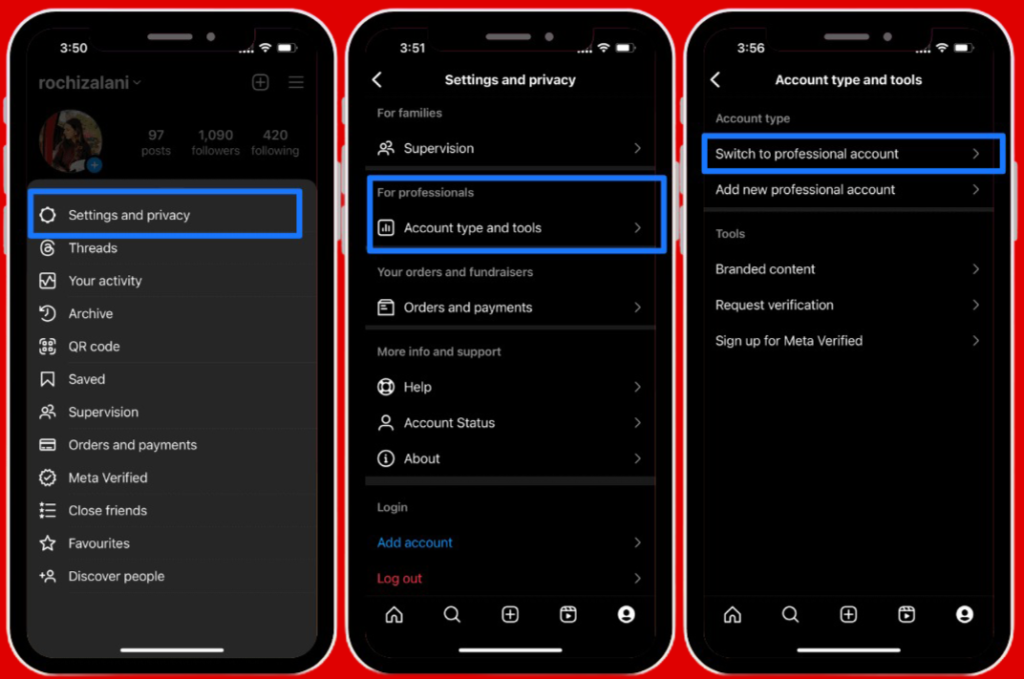
Setup a store on Instagram ads manager
To set up a store on Instagram, start by switching to a business account. Then, connect your Instagram to a Facebook catalog through Facebook’s Commerce Manager. You can create this catalog using your Facebook Page or go to your Instagram settings, tap “Business,” and select “Set Up Instagram Shopping.” Follow the steps to submit your account for review, which usually takes a few days. After approval, you can tag products in posts and stories, letting users shop directly on your profile. This feature helps to your audience make shopping easy.
Create Brand content
Create your brand content in multiple format likes Photos feeds , videos reels , stories , Instagram Direct , Carousel ads , Banner ads etc. Lots of format depends on your creativity for Instagram ads.

A Facebook Meta page for Business
A Facebook Meta Page for Business is an essential tool for any company looking to connect with customers, promote products, and build brand awareness. It offers a professional platform where businesses can share updates, run ads, and interact with followers.
Creating a Facebook Meta Page for Instagram ads in easy steps
Create a New Page
Log into Facebook and navigate to “Create” on the top right. Select “Page” and choose the Business or Brand option. Enter your business name, select a category, and fill in basic details like description, website, and contact info.
Add Profile and Cover Images
Upload a high-quality profile picture (your logo) and an engaging cover image that reflects your business’s identity. These visuals are the first thing visitors will see, so make them impactful and you also revise as usual on Instagram ads page.
Complete the About Section
Fill in the “About” section with important business details such as your mission, opening hours, and any other relevant information. Make sure to use keywords relevant to your business for better visibility.
Customize Your Page
Use the settings to customize tabs, including “Shop” or “Services,” depending on your business. You can also integrate a call-to-action (CTA) button like “Contact Us” or “Shop Now” to drive engagement.
Connect Instagram and WhatsApp
Link your Instagram account and WhatsApp number to your Meta page for cross-platform promotion. This allows for streamlined messaging and advertising.
A well-optimized Facebook Meta Page can enhance your business’s online presence and help you connect with your target audience. Make sure to regularly update your page with relevant content and use Facebook Insights to monitor engagement and reach.
Add your payment method
To enable payments on Facebook and manage your billing details in one centralized location, add a payment method to your business portfolio within Meta Business Suite or Business Manager. You can also link this payment method to an ad account and designate it as the primary option for your ads.
Before proceeding to add
Only admins or finance editors have the ability to modify payment methods connected to a Business Manager.
Note: We’re in the process of upgrading business settings in Business Manager. You might be redirected to Settings in Meta Business Suite, which offers the same functionality with improved performance. If you prefer to access business settings, click on the Business Manager tab in Settings.
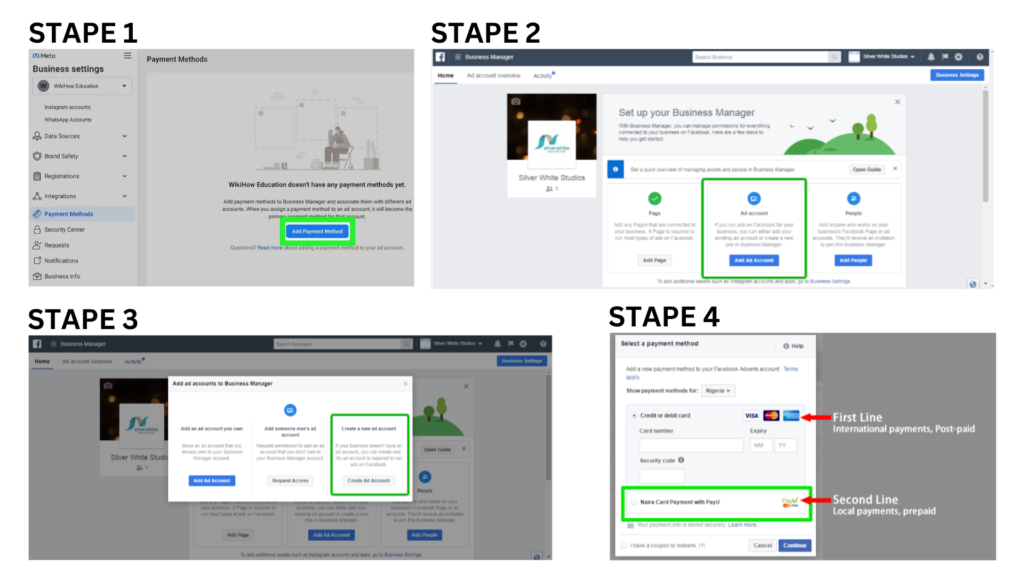
To add a payment method:
Select > Billing and payments > from the left-hand menu.
From the same menu, choose < Payment methods >.
Click the < Add > button beside “Add business payment method.”
Provide your payment details.
Click > Next > and follow the prompts to complete the process of adding your payment method.
Creator collaborations & Case Studies
Creator Collaborations on Instagram :- A Powerful Marketing Strategy
Ultimately, creator collaborations offer a unique way to build brand awareness, drive engagement, and create valuable, authentic content that resonates with a broader audience, resulting in long-term business growth. without Instagram ads.
Creator collaborations are an increasingly popular and effective strategy for brands to expand their reach and engage with new audiences. By partnering with content creators, influencers, or industry experts, businesses can tap into their established follower base and leverage the creators’ authenticity and credibility. These collaborations often result in higher engagement rates because the creator’s audience trusts their recommendations.
Successful creator partnerships require alignment between the brand’s values and the creator’s personal brand. It’s essential to choose creators who resonate with your target market and whose content style complements your brand message. Collaborations can take many forms, such as sponsored posts, product reviews, or co-created content, allowing flexibility in how your brand is represented.
The Creator collaborations system is also more beneficial in DROP SHIPPING BUSINESS. Here is lots of chance is increase to sell & popularity your product on Instagram business page and its also help more reach out Instagram ads
Case Studies on Instagram ads :- A Key Tool for Business Growth
Case studies on Instagram ads are invaluable tools that showcase real-world success stories and demonstrate how products or services solve customer problems. By providing detailed examples of how a business has effectively addressed challenges, case studies build credibility and trust with potential clients. They offer concrete evidence of success, making them a powerful marketing tool, especially in competitive industries.
On Instagram , the popular accounts like @shopify, @canva, and @airbnb often use case studies to highlight how their platforms have transformed businesses and personal brands. For instance, Shopify frequently shares stories of entrepreneurs scaling their businesses using its platform, while Canva showcases how different creators utilize its design tools to create impactful content.
By leveraging these case studies on Instagram ads , these accounts demonstrate practical use cases, making them relatable and inspiring for their followers. Ultimately, case studies not only highlight success but also serve as a guide for potential customers looking to achieve similar results.